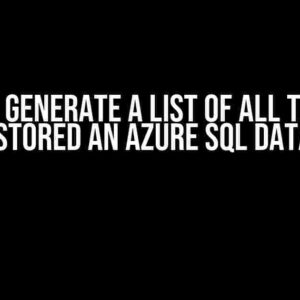Are you tired of dealing with sensitive user data in your Azure Databricks workspace? Do you want to protect your users’ identities while still being able to analyze their behavior and preferences? Look no further! In this article, we’ll show you how to hash users into random values in Azure Databricks, ensuring the security and anonymity of your users’ data.
Why Hash User Data?
Hashing user data is a crucial step in protecting sensitive information and maintaining user privacy. By converting user IDs or other identifiable information into random, unique values, you can:
- Protect user identities from unauthorized access
- Prevent data breaches and sensitive information exposure
- Comply with data protection regulations, such as GDPR and HIPAA
- Enable data analysis and machine learning model training without compromising user privacy
Choosing the Right Hashing Algorithm
When it comes to hashing user data, the choice of algorithm is crucial. You’ll want to select an algorithm that’s fast, secure, and suitable for your use case. Here are a few popular options:
| Algorithm | Description | Pros | Cons |
|---|---|---|---|
| SHA-256 | A widely used, cryptographically secure hash function | Fast, secure, and widely supported | Can be slow for large datasets |
| MD5 | A fast, non-cryptographically secure hash function | Very fast, suitable for high-performance applications | Not secure for sensitive data, vulnerable to collisions |
| FNV-1a | A fast, non-cryptographically secure hash function | Fast, suitable for high-performance applications | Not secure for sensitive data, vulnerable to collisions |
For the purpose of this article, we’ll be using the SHA-256 algorithm, which provides a high level of security and is widely supported in Azure Databricks.
Hashing User Data in Azure Databricks
Now that we’ve chosen our hashing algorithm, let’s dive into the steps to hash user data in Azure Databricks:
Step 1: Create a new Azure Databricks notebook
Launch your Azure Databricks workspace and create a new notebook by clicking on the “New Notebook” button.
%python
# Import the necessary libraries
import hashlib
from pyspark.sql.functions import udf
# Create a sample user dataset
users = spark.createDataFrame([("user1",), ("user2",), ("user3",)], ["user_id"])
Step 2: Define a user-defined function (UDF) for hashing
Create a UDF that takes a user ID as input and returns a hashed value using the SHA-256 algorithm:
%python # Define a UDF for hashing user IDs hash_udf = udf(lambda x: hashlib.sha256(x.encode()).hexdigest(), StringType())
Step 3: Apply the hashing UDF to the user dataset
Use the `withColumn` method to add a new column to the user dataset, containing the hashed user IDs:
%python
# Apply the hashing UDF to the user dataset
hashed_users = users.withColumn("hashed_id", hash_udf(users.user_id))
Step 4: Verify the hashed data
Let’s take a look at the resulting dataset to verify that the user IDs have been correctly hashed:
%python # Display the hashed user dataset display(hashed_users)
The output should resemble the following:
| user_id | hashed_id |
|---|---|
| user1 | 9f86d081884c7d659a2feaa0c55ad5f321c91bc6b0f634e5… |
| user2 | e4d909c290d0fb1ca068ffaddf22cbd406708020c5e6c123… |
| user3 | 73bdf9823f8d6c6b47f7bac9a9f16a7f91f9f73d0e5a1f… |
Voilà! You’ve successfully hashed your user data using the SHA-256 algorithm in Azure Databricks.
Best Practices for Hashing User Data
When working with hashed user data, it’s essential to follow best practices to ensure the security and integrity of your data:
-
Use a cryptographically secure hash function, such as SHA-256, to ensure the security of your user data.
-
Never store the original user IDs alongside their hashed counterparts.
-
Use a salt value to further obfuscate the hashed data and prevent rainbow table attacks.
-
Store the hashed data in a secure, encrypted database or storage system.
-
Implement access controls and permissions to ensure that only authorized personnel can access the hashed data.
Conclusion
Hashing user data is a crucial step in protecting sensitive information and maintaining user privacy. By following the steps outlined in this article, you can easily hash user data in Azure Databricks using the SHA-256 algorithm. Remember to follow best practices for hashing user data to ensure the security and integrity of your data.
Happy hashing!
Here are the 5 Questions and Answers about “how to hash users into random values in Azure Databricks” in HTML format:
Frequently Asked Questions
Got questions about hashing users into random values in Azure Databricks? We’ve got answers!
How do I hash users into random values in Azure Databricks?
To hash users into random values in Azure Databricks, you can use the `sha2` function provided by Apache Spark SQL. This function generates a hash value of a given string. For example, `.sha2(col(“username”), 256)` will generate a SHA-256 hash of the `username` column.
What is the purpose of hashing users into random values?
Hashing users into random values is a common technique used to anonymize user data while still allowing for analysis and aggregation. This approach helps protect user privacy while enabling insights and trend analysis.
Can I use salt values to make the hashing more secure?
Yes, you can use salt values to make the hashing more secure. A salt value is a random value added to the input data before hashing, making it more difficult to reverse-engineer the original data. In Azure Databricks, you can use the `concat` function to concatenate the salt value with the input data before hashing.
How do I handle collisions when hashing users into random values?
When hashing users into random values, there is a small chance of collisions, where two different inputs produce the same output hash. To handle collisions, you can use techniques such as using a larger hash output size, using a different hashing algorithm, or implementing a collision-resolution mechanism.
Are there any Azure Databricks built-in functions for hashing user data?
Yes, Azure Databricks provides built-in functions for hashing user data, such as `md5`, `sha1`, `sha2`, and `crc32`. These functions can be used to generate hash values for user data, making it easier to anonymize and protect user privacy.
Let me know if you need anything else!