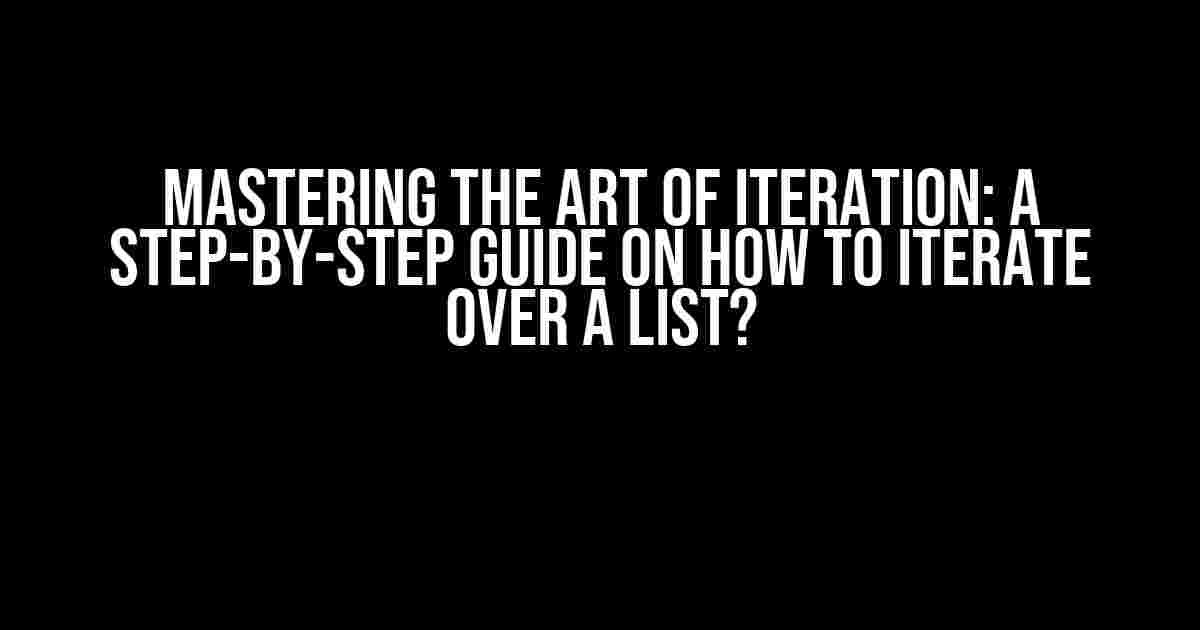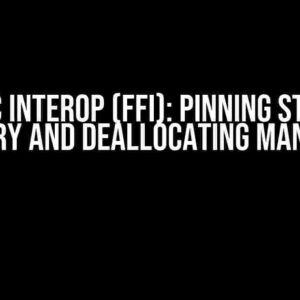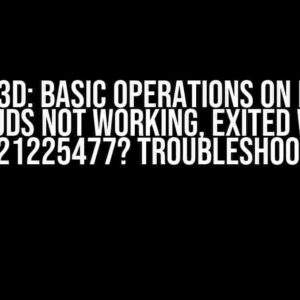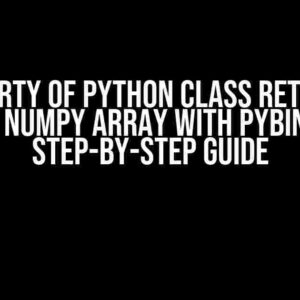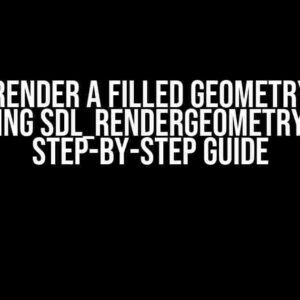Introduction
Are you tired of manually accessing each element in a list, only to end up with a bunch of repetitive and inefficient code? Do you want to take your programming skills to the next level by learning one of the most fundamental concepts in coding? Look no further! In this article, we’ll dive into the world of iteration and explore the various ways to iterate over a list.
What is Iteration?
Before we dive into the nitty-gritty, let’s quickly define what iteration is. Iteration is the process of repeating a set of instructions or a block of code for each item in a collection, such as a list, array, or dictionary. In other words, iteration allows you to perform a specific task for each element in a data structure, making it an essential concept in programming.
Why Do We Need to Iterate over a List?
So, why do we need to iterate over a list in the first place? Well, there are several reasons:
- Efficiency**: Iteration saves you from writing repetitive code, making your programs more efficient and easier to maintain.
- Scalability**: As your datasets grow, iteration allows you to process large amounts of data without having to write entire blocks of code for each element.
- Flexibility**: Iteration enables you to perform a wide range of operations on each element, from simple transformations to complex computations.
Methods for Iterating over a List
Now that we’ve established the importance of iteration, let’s explore the various methods for iterating over a list.
Method 1: For Loop
The most common method for iterating over a list is using a for loop. A for loop allows you to execute a block of code for each element in the list.
fruits = ['apple', 'banana', 'cherry']
for fruit in fruits:
print(fruit)
This will output:
“`
apple
banana
cherry
“`
Method 2: While Loop
While loops can also be used to iterate over a list, although they’re less common than for loops.
fruits = ['apple', 'banana', 'cherry']
i = 0
while i < len(fruits):
print(fruits[i])
i += 1
This will output:
“`
apple
banana
cherry
“`
Method 3: List Comprehension
List comprehensions are a concise way to create a new list by iterating over an existing list and applying a transformation function.
fruits = ['apple', 'banana', 'cherry']
new_fruits = [fruit.upper() for fruit in fruits]
print(new_fruits)
This will output:
“`
[‘APPLE’, ‘BANANA’, ‘CHERRY’]
“`
Method 4: Enumerate Function
The enumerate function returns an iterator that produces tuples containing the index and value of each element in the list.
fruits = ['apple', 'banana', 'cherry']
for i, fruit in enumerate(fruits):
print(f"Fruit {i+1}: {fruit}")
This will output:
“`
Fruit 1: apple
Fruit 2: banana
Fruit 3: cherry
“`
Method 5: Zip Function
The zip function takes multiple lists as input and returns an iterator that produces tuples containing elements from each list.
fruits = ['apple', 'banana', 'cherry']
quantities = [3, 2, 1]
for fruit, quantity in zip(fruits, quantities):
print(f"{fruit}: {quantity}")
This will output:
“`
apple: 3
banana: 2
cherry: 1
“`
Common Iteration Use Cases
Now that we’ve covered the different methods for iterating over a list, let’s explore some common use cases:
1. Data Processing
Iteration is essential for data processing, where you need to perform operations on each element in a dataset.
data = [1, 2, 3, 4, 5]
processed_data = []
for num in data:
processed_data.append(num ** 2)
print(processed_data)
This will output:
“`
[1, 4, 9, 16, 25]
“`
2. String Manipulation
Iteration is useful for string manipulation, where you need to perform operations on each character in a string.
string = "hello"
new_string = ""
for char in string:
new_string += char.upper()
print(new_string)
This will output:
“`
HELLO
“`
3. Matrix Operations
Iteration is necessary for matrix operations, where you need to perform operations on each element in a matrix.
matrix = [[1, 2], [3, 4]]
result = []
for row in matrix:
new_row = []
for num in row:
new_row.append(num ** 2)
result.append(new_row)
print(result)
This will output:
“`
[[1, 4], [9, 16]]
“`
Best Practices for Iteration
When iterating over a list, keep the following best practices in mind:
- Use Descriptive Variable Names**: Use descriptive variable names to avoid confusion and make your code more readable.
- Avoid Mutating the Original List**: Avoid mutating the original list while iterating over it, as this can lead to unexpected behavior.
- Use Iteration Instead of Indexing**: Use iteration instead of indexing to access elements, especially when working with large datasets.
- Use List Comprehensions**: Use list comprehensions to create new lists, as they’re more concise and efficient than traditional for loops.
Conclusion
In conclusion, iteration is a fundamental concept in programming that allows you to perform operations on each element in a collection. By mastering the different methods for iterating over a list, you can write more efficient, scalable, and flexible code. Remember to follow best practices and use descriptive variable names, avoid mutating the original list, and use iteration instead of indexing. With practice and patience, you’ll become a pro at iterating over lists in no time!
FAQs
| Question | Answer |
|---|---|
| What is the most efficient way to iterate over a list? | The most efficient way to iterate over a list is using a for loop or list comprehension, as they have a lower overhead compared to while loops. |
| Can I iterate over a list in reverse order? | Yes, you can iterate over a list in reverse order by using the reversed function or slicing the list with a step of -1. |
| How do I iterate over a list of lists? | You can iterate over a list of lists using nested for loops or list comprehensions, depending on the complexity of the operation. |
By now, you should have a solid understanding of how to iterate over a list. Remember to practice and experiment with different methods to become more proficient in iteration. Happy coding!
Frequently Asked Question
Need help iterating over a list? You’re not alone! Here are some commonly asked questions about iterating over lists, answered in a jiffy!
Q1: How do I iterate over a list using a for loop?
Easy peasy! To iterate over a list using a for loop, simply use the syntax `for variable in list:`. For example, if you have a list `fruits = [‘apple’, ‘banana’, ‘cherry’]`, you can iterate over it using `for fruit in fruits: print(fruit)`. This will print out each element in the list.
Q2: Can I use a while loop to iterate over a list?
Yes, you can! To iterate over a list using a while loop, you need to keep track of the index and increment it until you reach the end of the list. For example, `i = 0; while i < len(fruits): print(fruits[i]); i += 1`. This will also print out each element in the list. However, using a for loop is often more concise and efficient.
Q3: How do I iterate over a list with both index and value?
To iterate over a list with both index and value, you can use the `enumerate` function. For example, `for i, fruit in enumerate(fruits): print(f”Fruit at index {i}: {fruit}”)`. This will print out each element along with its index.
Q4: Can I iterate over a list in reverse order?
Yes, you can! To iterate over a list in reverse order, you can use the `reversed` function or slicing with a step of -1. For example, `for fruit in reversed(fruits): print(fruit)` or `for fruit in fruits[::-1]: print(fruit)`. Both methods will print out the elements in the list in reverse order.
Q5: How do I iterate over a list of lists?
To iterate over a list of lists, you can use a nested for loop. For example, if you have a list `matrix = [[1, 2, 3], [4, 5, 6], [7, 8, 9]]`, you can iterate over it using `for row in matrix: for elem in row: print(elem)`. This will print out each element in the inner lists.