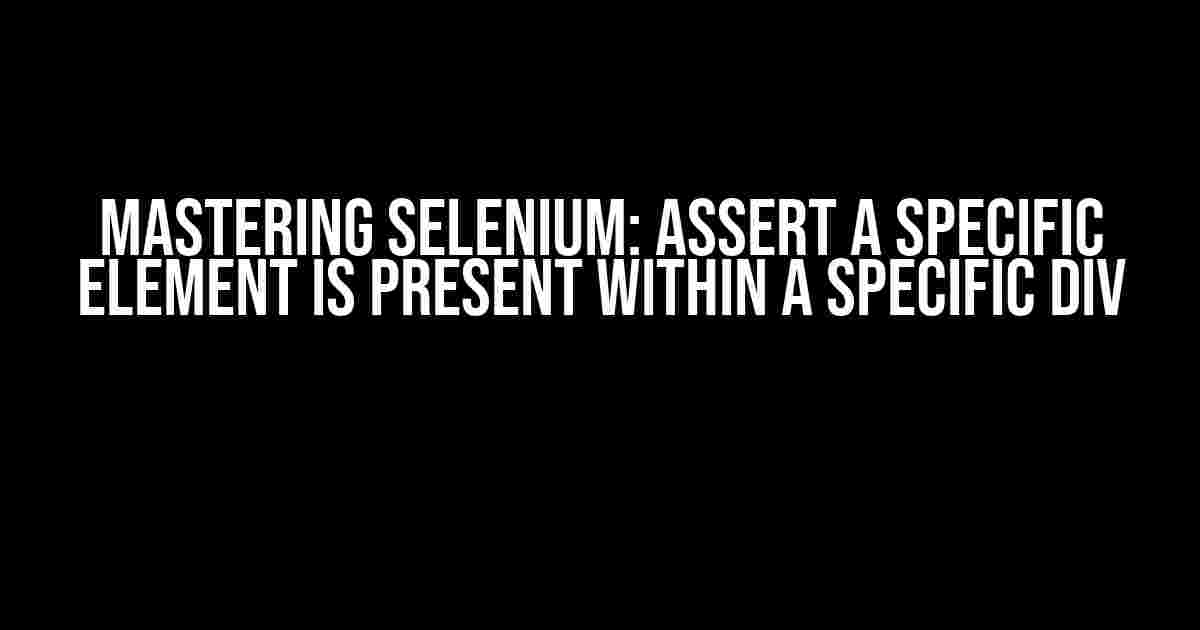In the world of Selenium testing, asserting the presence of an element within a specific div is a crucial skill to master. Whether you’re a seasoned tester or just starting out, this article will guide you through the process with ease. By the end of this tutorial, you’ll be able to confidently assert that a specific element is present within a specific div, like a pro!
The Importance of Asserting Element Presence
In Selenium testing, assertions are used to verify the expected outcome of a test. When it comes to asserting the presence of an element within a specific div, it’s essential to ensure that the element is indeed present and visible on the webpage. This helps to ensure that the webpage is functioning as expected, and any issues or bugs can be quickly identified and addressed.
Understanding the Different Types of Assertions
Before we dive into the meat of this tutorial, it’s essential to understand the different types of assertions available in Selenium. There are three primary types of assertions:
- Hard Assertion: A hard assertion will fail the test immediately if the condition is not met.
- Soft Assertion: A soft assertion will continue executing the test even if the condition is not met.
- Verify: Verify is used to verify that a condition is true, but it will not fail the test if the condition is not met.
In this tutorial, we’ll be focusing on hard assertions using the `assert` keyword.
Pre-requisites
Before we begin, make sure you have:
- Installed Selenium WebDriver
- Set up your test environment (e.g., Eclipse, IntelliJ, or Visual Studio Code)
- Completed the basic Selenium tutorials (e.g., navigating to a webpage, clicking on elements)
The Scenario
Let’s say you’re testing a webpage that has a specific div with an ID of ` featured-products`. Within this div, you want to assert that a specific element with the class `product-title` is present. The HTML structure looks like this:
<div id="featured-products">
<h2>Featured Products</h2>
<ul>
<li><a href="#" class="product-title">Product 1</a></li>
<li><a href="#" class="product-title">Product 2</a></li>
</ul>
</div>
The Code
Now, let’s write the code to assert that the specific element with the class `product-title` is present within the `featured-products` div:
from selenium import webdriver
from selenium.webdriver.common.by import By
from selenium.webdriver.support.ui import WebDriverWait
from selenium.webdriver.support import expected_conditions as EC
# Set up the test environment
driver = webdriver.Chrome()
# Navigate to the webpage
driver.get("https://example.com")
# Wait for the featured-products div to be present
featured_products_div = WebDriverWait(driver, 10).until(
EC.presence_of_element_located((By.ID, "featured-products"))
)
# Assert that the product-title element is present within the featured-products div
product_title_element = featured_products_div.find_element(By.CLASS_NAME, "product-title")
assert product_title_element.is_displayed(), "Product title element is not present"
Breaking Down the Code
Let’s break down the code step by step:
- We import the necessary Selenium libraries, including `webdriver`, `By`, `WebDriverWait`, and `expected_conditions`.
- We set up the test environment by creating a new instance of the Chrome driver.
- We navigate to the webpage using the `get` method.
- We use `WebDriverWait` to wait for the `featured-products` div to be present on the webpage. We specify a timeout of 10 seconds using the `until` method.
- We use the `find_element` method to locate the `product-title` element within the `featured-products` div. We specify the `By.CLASS_NAME` locator strategy and the `product-title` class name.
- We use the `assert` keyword to assert that the `product-title` element is present and displayed on the webpage. If the element is not present, the test will fail with the message “Product title element is not present”.
Troubleshooting Tips
If your test is failing, here are some troubleshooting tips to consider:
- Check the HTML structure of the webpage to ensure that the `featured-products` div and `product-title` element are present.
- Verify that the locator strategies and element identifiers are correct.
- Check the timeout value and adjust it accordingly if the element takes longer to load.
- Use the `WebDriverWait` `until` method to wait for the element to be visible or clickable instead of just present.
Conclusion
Asserting that a specific element is present within a specific div is a crucial skill in Selenium testing. By following the steps outlined in this tutorial, you’ll be able to confidently assert the presence of an element within a div. Remember to troubleshoot any issues that arise and adjust your code accordingly. Happy testing!
| Keyword | Description |
|---|---|
| Assert | A keyword used to verify that a condition is true. |
| Presence Of Element Located | A method used to wait for an element to be present on the webpage. |
| WebDriverWait | A class used to wait for a specific condition to occur on the webpage. |
| By | A class used to specify the locator strategy for an element. |
| EC | A class used to specify the expected condition for an element. |
By mastering the art of asserting element presence within a div, you’ll be well on your way to becoming a Selenium testing pro!
Assert a specific element is PRESENT within a specific div with confidence!
Here are 5 Questions and Answers about “Assert a specific element is PRESENT within a specific div” in English language, written with a creative voice and tone:
Frequently Asked Question
If you’re stuck with asserting elements on a webpage, you’re in the right place! Below are some frequently asked questions about assert a specific element is present within a specific div.
How do I assert an element is present within a specific div in Selenium?
You can assert an element is present within a specific div in Selenium by using the ` driver.find_element_by_xpath` method. For example, if you want to assert an element with the class `myElement` is present within a div with the class `myDiv`, you can use `driver.find_element_by_xpath(“//div[@class=’myDiv’]//*[contains(@class, ‘myElement’)]”)`.
What if the div has a dynamic ID and I don’t know the exact ID?
No worries! You can use a CSS selector or XPath expression that doesn’t rely on the ID. For example, if the div has a class `myDiv`, you can use `driver.find_element_by_css_selector(“.myDiv > .myElement”)` or `driver.find_element_by_xpath(“//div[@class=’myDiv’]/*[contains(@class, ‘myElement’)]”)`.
Can I use `presenceOfElementLocated` instead of `findElement`?
Yes, you can! `presenceOfElementLocated` is a more efficient way to assert an element is present, especially when the element is not immediately present on the page. You can use `WebDriverWait` with `presenceOfElementLocated` to wait for the element to be present before asserting its presence.
How do I assert multiple elements are present within a specific div?
You can use the `find_elements` method to find multiple elements and then assert their presence. For example, `elements = driver.find_elements_by_xpath(“//div[@class=’myDiv’]/*[contains(@class, ‘myElement’)]”)` and then assert the length of the `elements` list is greater than 0.
What if I want to assert an element is present within a specific div, but only if it’s visible?
You can use the `visibilityOfElementLocated` method instead of `presenceOfElementLocated`. This method will wait for the element to be visible before asserting its presence. You can also use `element.is_displayed()` to check if the element is visible before asserting its presence.